Who Uses Assistive Technology
By Son Kim
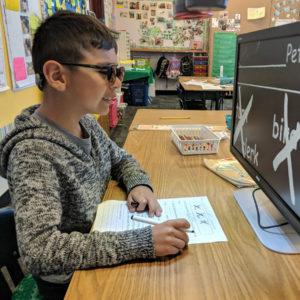
Assistive Technology (AT) may be used by anyone with a visual impairment. Whether someone is 7 or 97, AT makes everyday tasks easily accessible for people from all different walks of life. Below, you will find examples of how AT is commonly used. Keep in mind that each individual’s needs are different, and therefore, devices used varies greatly from person to person.
Below are real world examples of individuals using Assistive Technology on a daily basis.
Students
For some, keeping up with sighted peers in and out of the classroom seems daunting. However, when matched with the correct AT, visually impaired students can thrive in school, no matter their age or area of study.

Christopher is 19. His musical talents and interest in producing audio projects led him to major in Audio Engineering. He utilizes a Closed Circuit Television (CCTV), an AT device that magnifies what is on the board, displaying it on an easy to view screen. Christopher uses this device to follow the notes written on the board, as well as to enlarge printed handouts distributed during class. In addition, Christopher must often complete audio projects outside of class. To do this, he relies on a computer with a built in screen magnifier. Through his successful use of AT, Christopher is ranked in the top 10% of his major.
Ana loves education and has always wanted to be a psychology Professor, with the goal of obtaining her Doctorate before she turned 30. Unfortunately, Ana unexpectedly lost all of her vision in the middle of pursuing that Doctorate degree. Ana’s confidence plummeted; she could not imagine preparing and defending a Doctoral Thesis without being able to see, much less grade papers and continue to effectively teach her students. After connecting with Vista Center, Ana received Assistive Technology Training. She learned to use JAWS, a popular screen reading software on a computer. This allowed her to continue writing papers and communicating with others. Furthermore, Ana received a scanner and Optical Character Recognition (OCR) software. OCR software allows scanned documents to be recognized and read, in this case using a screen reader. Ana is able to read and provide feedback on assignments from her students. As a result, Ana rediscovered her confidence, and she graduated with a Doctorate 2 years later, securing a teaching opportunity at a university not long after graduation.
Professionals
Creating, sharing, and editing documents is a day to day occurrence for most professionals. Responding quickly to urgent emails is essential, as is being organized. Through the use of AT, blind professionals can accomplish all of these tasks and more.
Arielle is a successful grant writer for a local nonprofit organization. Arielle uses a screen magnifier, as well as a screen reader because her eyes tire quickly. In addition to a computer, Arielle uses an iPad with a wireless keyboard, enabling her to keep up with emails and documents on the go. Finally, during meetings, Arielle uses a talking digital recorder, enabling her to review the meeting later if necessary.
Ronan works as a receptionist in a law office. He loves communicating with others and had immense customer service experience when applying for the job. However, his employer was concerned that Ronan’s blindness would inhibit him from performing all of the job’s duties. Since Ronan was proficient in using his AT devices, he was able to explain why this would not be the case. At work, Ronan utilizes a Braille note taker to access lists of phone extensions, email inquiries, and other necessary documents. Ronan also records all appointments in the office calendar using a screen reader installed on his office computer. Due to his great job performance, Ronan received a raise after being on the job for only 8 months.
Seniors
A loss of vision to a senior is a very scary reality. AT is not just for those at work or school. With the correct AT and training, Seniors coping with vision loss can live productive, satisfying lives.
Prior to his vision loss, Don spent much of his retirement with his 5 grandchildren. Don wanted to continue being an involved grandparent, despite his loss of vision. As a result, Don turned to AT training to ensure that he received the technology to best fit his needs. Don’ was trained to use Talkback on his smartphone. This allows Don to coordinate transportation to family events and keep up with the endless pictures of his grandkids on social media. Furthermore, Don now uses a Braille display. This allows Don to continue his hobbies of reading and writing. Don now volunteers his services to help other blind seniors use their AT devices effectively.
Summary
Assistive Technology is an essential tool. Whether a client is in the workforce, in school, or in another stage of life, AT ensures that daily tasks are accessible. This productivity leads to a more fulfilling and satisfying life.
